|
COMSHARP CMS Deployment
Author: its
|
Post: 8/3/2007 (6:02 PM)
|
Reads: 19106
|
Comments: 0
|
Static Url
|
Content html code
COMSHARP CMS can be deployed to cloud (Amazon, Azure, Aliyun), or dedicated server, VPS, share servers, virtual servers or even desktop PC.

The Easiest Way to Deploy COMSHARP CMS is to Find a Cloud Image from Amazon, Azure, and Aliyun
The image includes everything of a COMSHARP CMS site, the OS enviroment, database, as well as already installed COMSHARP CMS site with sample content. You simply rebind the site to your own domain, login with system admin account, choose or redesign a new theme, and replace the sample content with your own content.
If you can't find COMSHARP CMS Image from the Image Market of Amazon, Azure and Aliyun, you can download COMSHARP CMS installation pack from our official site and deploy the site to the cloud servers you bought from the cloud providers.
You Can Also Download the COMSHARP CMS Installation Pack and Deploy to Dedicated Servers, VPS, Shared Servers, or Virtual Servers.
If you want to purchase and host your own server with traditional collocations, you can download COMSHARP CMS installation pack from our official site and deploy the site to dedicated servers, VPS, share servers and virtual servers.
| 

 Features
Features Elementary Feature
Elementary Feature Install & Deploy
Install & Deploy

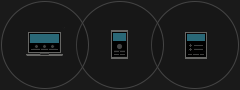






 Previous: Maintenance
Previous: Maintenance

