|
Maintenance of COMSHARP CMS Webiste
Author: its
|
Post: 7/9/2007 (1:33 PM)
|
Reads: 9446
|
Comments: 0
|
Static Url
|
Content html code
COMSHARP CMS comes with various tools to help you to maintain your site, including backup, recovery, migration, theme management, account management.

Backup / Recovery
You can backup your site by one click. You can choose to back up to different instances so that you can also choose to recover from difference backup versions.
Migration
In case you want to change your site's host server, the migration feature will help you to migrate your site to new host by a few clicks. The migration feature will pack everything of your site, including database content, file content, and the system itself into a zip file. Download the zip file and upload it to your new server and the migration wil be finished with a few further clicks.
Theme Management
The design of your current site, the layout, coloring, sizing, font, as well as picture elements, textures, can be packed into a theme file which can be applied to other COMSHARP CMS sites. You can manage as many themes as you want and switch the themes in any time.
Account Management
You can create system admin, content editor, and community users in COMSHARP CMS site. You can grant access, edit, comment permissions of your content and directories to the users so that different users see different content or have permissions to maintain certain content.
| 

 Features
Features Elementary Feature
Elementary Feature Maintenance
Maintenance

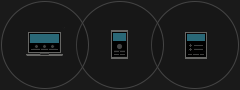






 Previous: Search Engine Submitting
Previous: Search Engine Submitting


