|
IIS 的安裝與配置
作者: its
|
發布: 2007/7/24 (下午 12:47)
|
閱讀: 21149
|
評論: 0
|
靜態地址
|
內容源碼
IIS (Internet Information Service),互聯網信息服務是 Windows 陣營的 Web 服務器產品,從 5.0 版本開始逐漸成熟,以安裝配置簡單著稱,IIS 緊密集成在各種版本的 Windows 操作系統中,不需要過多設置,就可以輕易實現網站的安裝。由于 IIS 真正成熟的版本是從 IIS 5.0 開始,本文中涉及到的 IIS 都是指 5.0 或以后的版本。
IIS 存在于以下操作系統中
- Windows 2000 Professional
- Windows XP Professional
- Windows Vista Business
- Windows Vista Ultimate
- Windows 7 Professional
- Windows 7 Enterprise
- Windows 7 Ultimate
- Windows 8 Professional
- Windows 8 Enterprise
- Windows 10 Professional
- Windows 10 Enterprise
- Windows 2000 Server
- Windows 2000 Advanced Server
- Windows 2003 Server
- Windows 2008 Server
- Windows 2012 Server
其中在以下操作系統中已經默認安裝
- Windows 2000 Server
- Windows 2000 Advanced Server
- Windows 2003 Server
- Windows 2008 Server
- Windows 2012 Server
Windows 2000 Professional 和 Windows XP Professional 中的 IIS 安裝
1. 打開控制面板,運行 “添加/刪除程序”
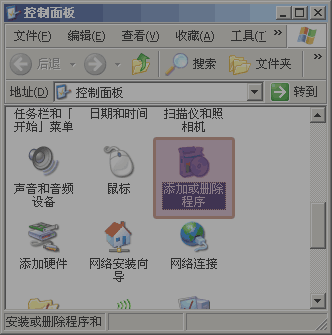
2. 選擇 “添加/刪除 Windows 組件”
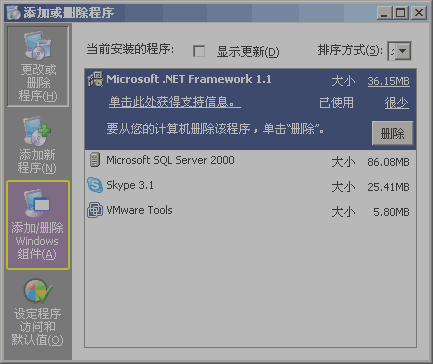
3. 在 “Windows 組件向導”中選擇“Internet 信息服務(IIS)”
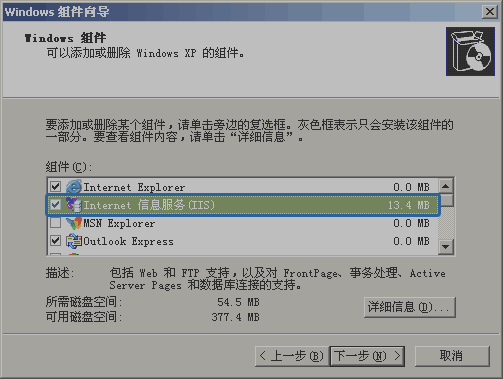
Windows Vista Business 和 Windows Vista Ultimate 中的 IIS 安裝
打開“控制面板”,選擇 “ 程序和功能”,然后選擇 “\ 打開或關閉Windows功能”。在列表中選擇“Internet信息服務”。并選選中其下的“萬維網服務”和“web管理工具”。
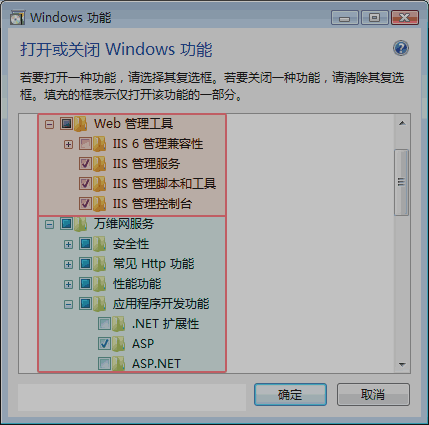
| 

 知識庫
知識庫 IIS 相關知識
IIS 相關知識 IIS 的安裝
IIS 的安裝

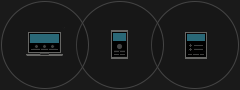


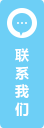


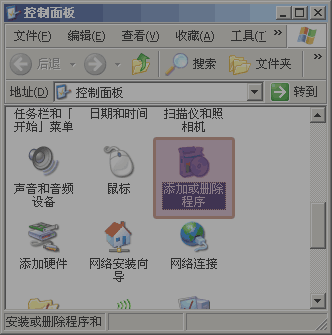
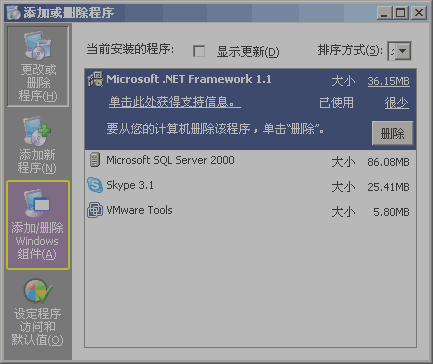
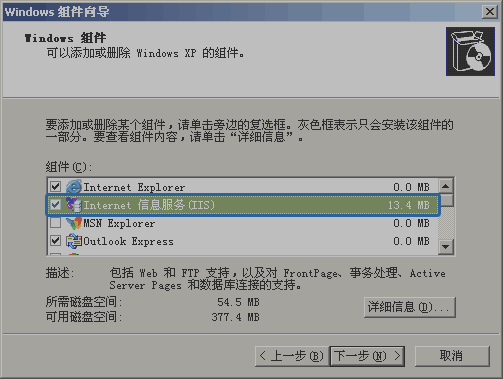
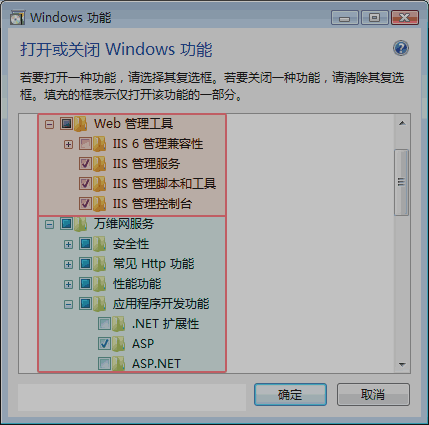
 上一頁: IIS 相關知識
上一頁: IIS 相關知識


