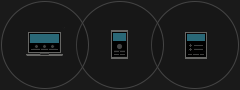COMSHARP CMS V4.0 Upgrade Pack (2017-01-05)
COMSHARP CMS V4.0 is on top of COMSHARP CMS 3.8.0.0, You must upgrade your current version to V3.8.0.0 before V4.0 upgrade.
|
Very Important!
Please backup your site before the upgrade. Your page will probably be in mess after the upgrade, please go to "Admin / System Option / Layout" and click "Save" button to make the page back to order.
|
What's New With COMSHARP CMS 4.0.0.0:
- The most important change with COMSHARP CMS V4.0 is the adaption to all PC and mobiel devices.
- In mobile access mode, system exposes basic content editing feature, as well as BBS admin feature.
- Like normal pages, banner area can be hidden in BBS and system admin pages.
- Full coverage banner style added and now you can create a wide screen banner which covers the full width of the page.
- URL Category Word property added to page properties which helps you to create more SEO friendly URL.
- Added floating buttons to modify the area style directly on page.
- Name validation feature added which correct invalid names (for instance, directory name) automatically.
- Duplicated name checking feature added where duplicated name will be appended with a serial number to avoid duplication.
- Overwrite option added in file upload page, if checked, uploaded files with already existing names will overwrite the existing files (instead of being saved with names with trailing serial).
- Now you can set to expand all sub directories of certain main directory on side bar .
- Now you can customize the display title of "admin" main directory.
- More display options of side bar items
- Added id attribute to main directory items, and this helps to allocate the main directory items with javascript.
- 3 more API property exposed with javascript var, window.Culture (current culture), window.UserName (current logon user), window.ActivePageMenuName (current page directory name).
- Now you can order the list of resources by file title, file size, media width, media height. The resource list now supports list and thumb nail display mode.
- More optimizations over content reference feature.
- A new API Tag /cms/en-US/deploy/download-upgrade-pack_k1071.aspx exposed which helps to reference the actual URL of the page where the tag is placed.
- HTML 5 video, audio feature added.
How to Upgrade
- Upload the upgrade pack to your site, unzip the pack.
- Overwirte the site physical directory with files and folder from Application folder.
- Run scripts from DatabaseTableAlterScripts.txt add Database.txt
- Please run DatabaseTableAlterScripts.txt first,then Database.txt from Database folder.
- Please run the scripts only once.
- Finally, open the web.config file, replace following part
content\/([^\/]+)\/Default.aspx
Default.aspx?Culture={1}
content\/([^\/]+)\/(.+)_k(\d+)_cp(\d+)\.aspx\?PrintFriendly\=([a-zA-Z]+)
GetKnowledge.aspx?Culture={1}&ActivePageMenuName={2}&KnowledgeID={3}&CommentsCurrentPage={4}&PrintFriendly={5}
content\/([^\/]+)\/(.+)_k(\d+)\.aspx\?PrintFriendly\=([a-zA-Z]+)
GetKnowledge.aspx?Culture={1}&ActivePageMenuName={2}&KnowledgeID={3}&PrintFriendly={4}
content\/([^\/]+)\/(.+)_k(\d+)_cp(\d+)\.aspx
GetKnowledge.aspx?Culture={1}&ActivePageMenuName={2}&KnowledgeID={3}&CommentsCurrentPage={4}&PrintFriendly=false
content\/([^\/]+)\/(.+)_k(\d+)\.aspx
GetKnowledge.aspx?Culture={1}&ActivePageMenuName={2}&KnowledgeID={3}&PrintFriendly=false
content\/([^\/]+)\/(.+)_(\d+)\.aspx\?PrintFriendly\=([a-zA-Z]+)
GetKnowledge.aspx?Culture={1}&ActivePageMenuName={2}&CurrentPage={3}&PrintFriendly={4}
content\/([^\/]+)\/(.+)_(\d+)\.aspx
GetKnowledge.aspx?Culture={1}&ActivePageMenuName={2}&CurrentPage={3}
content\/([^\/]+)\/(.+)\.aspx\?PrintFriendly\=([a-zA-Z]+)
GetKnowledge.aspx?Culture={1}&ActivePageMenuName={2}&PrintFriendly={3}
content\/([^\/]+)\/(.+)\.aspx
GetKnowledge.aspx?Culture={1}&ActivePageMenuName={2}
with
[^\/]+\/([a-zA-Z]{2,3}\-[a-zA-Z]{2,3}[\-a-zA-Z]*)\/Default.aspx
Default.aspx?Culture={1}
[^\/]+\/([a-zA-Z]{2,3}\-[a-zA-Z]{2,3}[\-a-zA-Z]*)\/(.+)_k(\d+)_cp(\d+)\.aspx\?PrintFriendly\=([a-zA-Z]+)
GetKnowledge.aspx?Culture={1}&ActivePageMenuName={2}&KnowledgeID={3}&CommentsCurrentPage={4}&PrintFriendly={5}
[^\/]+\/([a-zA-Z]{2,3}\-[a-zA-Z]{2,3}[\-a-zA-Z]*)\/(.+)_k(\d+)\.aspx\?PrintFriendly\=([a-zA-Z]+)
GetKnowledge.aspx?Culture={1}&ActivePageMenuName={2}&KnowledgeID={3}&PrintFriendly={4}
[^\/]+\/([a-zA-Z]{2,3}\-[a-zA-Z]{2,3}[\-a-zA-Z]*)\/(.+)_k(\d+)_cp(\d+)\.aspx
GetKnowledge.aspx?Culture={1}&ActivePageMenuName={2}&KnowledgeID={3}&CommentsCurrentPage={4}&PrintFriendly=false
[^\/]+\/([a-zA-Z]{2,3}\-[a-zA-Z]{2,3}[\-a-zA-Z]*)\/(.+)_k(\d+)\.aspx
GetKnowledge.aspx?Culture={1}&ActivePageMenuName={2}&KnowledgeID={3}&PrintFriendly=false
[^\/]+\/([a-zA-Z]{2,3}\-[a-zA-Z]{2,3}[\-a-zA-Z]*)\/(.+)_(\d+)\.aspx\?PrintFriendly\=([a-zA-Z]+)
GetKnowledge.aspx?Culture={1}&ActivePageMenuName={2}&CurrentPage={3}&PrintFriendly={4}
[^\/]+\/([a-zA-Z]{2,3}\-[a-zA-Z]{2,3}[\-a-zA-Z]*)\/(.+)_(\d+)\.aspx
GetKnowledge.aspx?Culture={1}&ActivePageMenuName={2}&CurrentPage={3}
[^\/]+\/([a-zA-Z]{2,3}\-[a-zA-Z]{2,3}[\-a-zA-Z]*)\/(.+)\.aspx\?PrintFriendly\=([a-zA-Z]+)
GetKnowledge.aspx?Culture={1}&ActivePageMenuName={2}&PrintFriendly={3}
[^\/]+\/([a-zA-Z]{2,3}\-[a-zA-Z]{2,3}[\-a-zA-Z]*)\/(.+)\.aspx
GetKnowledge.aspx?Culture={1}&ActivePageMenuName={2}
How to Check My COMSHARP CMS Version
Logon your site with system admin account, you will find the version of COMSHARP CMS on side bar (Site Info).
Please Click Following Link to Download COMSHARP CMS 4.0.0.0 Upgrade Pack
COMSHARP CMS 4.0.0.0 Upgrade Pack


 Deploy
Deploy Updates Download
Updates Download