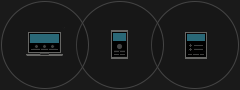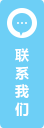这是来自 Smashing Magazine 的一份 WordPress 开发资源清单,涵盖了WordPress 教程,WoredPress 主题开发,定制,WordPress 目录与导航菜单,以及将 WordPress 的 CMS 应用等各种开发资源。本文将分为两个部分发表。这是第一部分。第二部分请参阅:WordPress 开发工具箱(下)
1. 实用资源
The WordPress Help Sheet
这是一个单页的 PHP 代码片段集,用于 WordPress 主题开发。

The Advanced WordPress Help Sheet
上面的 WordPress 的帮助表单的略高级版

Huge Compilation of WordPress Code
代码片段,用于各种功能

WordPress Template Tag Reference Guide
主题开发时会用到的 WordPress 模板标签参考

Unraveling the Secrets of WordPress’ comments.php File
WordPress comments.php 探秘

48 Unique Ways to Use WordPress
WordPress 的48种独特应用
Theme Switcher Reloaded
显示多种 WordPress 主题演示

2. WordPress 教程
2.1 WordPress 主题创建 ABC
Designing for WordPress
Chris Coyier 撰写的 CSS 技巧

Developing a WordPress Theme
开发 WordPress 主题教程

How to Create a WordPress Theme from Scratch
从零开始开发 WordPress 教程

How to Create WordPress Themes from Scratch - Part 1
从零开始开发 WordPress 主题教程 - 第1部分

How to Create WordPress Themes from Scratch - Part 2
从零开始开发 WordPress 主题教程 - 第2部分

Dissection of a WordPress Theme - Part 1, Part 2, Part 3, Part 4
详细介绍了 WordPress 主题的构成,以及如何创建 WordPress 主题

So You Want to Create WordPress Themes Huh?
非常出色的 WordPress 主题创建系列教程

From XHTML/CSS to WordPress
将已有站点的XHTML/CSS 转换成 WordPress 主题

2.2. WordPress 技巧
WordPress Theme Hacks
WordPress 主题开发中用到的一些代码和技巧

Mastering Your WordPress Theme Hacks and Techniques
另一个 WordPress 主题开发技巧系列

The Most Desired WordPress Hacks: 11 Common Requests and Fixes
WordPress 自定义数据,菜单,目录,作者等内容的一些深度剖析与技巧

2.3. WordPress 目录
Removing Several Categories from the Loop in WordPress
有时候,你想将一些帖子从特定目录中转出来,该教程会教你如何做

Displaying WordPress Categories in a Horizontal Dropdown Menu
使用 CSS 和 JavaScript 创建 WordPress 目录导航系统

3.4. WordPress 导航菜单
Creating Two-Tiered Conditional Navigation in WordPress
创建 WordPress 高级导航菜单

Using Sliding Doors with WordPress Navigation
在 WordPress 主题中使用这种流行的导航菜单系统

2.4. 将 WordPress 用作 CMS
How to Use WordPress as a Membership Directory
如何使用 WordPress 创建会员目录系统

Using a WordPress Page as Your Homepage
在某些项目中,你可能希望使用一个静态网页,而不是最新博客文章列表作为你的博客站的首页,这篇文章教你如何实现

Build a Dynamic Design Portfolio with WordPress
创建基于 WordPress 的产品展示网站

2.5. WordPress 评论功能
Hack Together a User Contributed Feed with WordPress Comments
如何将 WordPress 的评论与用户 Feed 结合起来

Adding Form Validation to WordPress Comments Using jQuery
使用 jQuery 对 WordPress 的评论表单进行验证

How to Highlight Author Comments in WordPress
对楼主的评论加亮

How to Separate WordPress Comments and Trackbacks
将 Pingback 和 Trackback 部分从评论区分离开,以获得更整洁的结构。

How to Add Gravatars to WordPress Themes
为评论者显示一个级别图标

2.6. WordPress Headers, Footers, 与 Sidebars 部分
Client Friendly WordPress Themes: Header.php
如果你为客户设计主题,可以对 Header 部分进行定制

Simple Random Header Image for Your Blog
对 Header 部分的图片进行动态更换

Creating a Widget-Ready Footer in WordPress
在 WordPress 的 Footer 部分预留 Widget 空间

Mashing Up Feeds Using Yahoo Pipes
借助 Yahoo Pipes 将多个博客的帖子显示在同一个侧条上

How to Install DomTABs on WordPress
在 WordPress 侧条上显示 DomTAB 标签分组

WordPress Sidebar Turned Apple-Flashy Using jQuery UI
使用 jQuery 实现苹果风格的侧条

2.7. Web 2.0 集成
Creating a Life-Stream and Social Media Hub
用 WordPress 创建个人网站并结合你的社会媒体网络帐户,如 Twitter, Digg, StumbleUpon 以及Flickr

Create a YouTube Section with WordPress
在 WordPress 博客中创建 YouTube 视频

2.8. WordPress 风格
Styling Individual Posts Using the_ID
每一个 WordPress 帖子都可以实现独立的风格式样

Multiple WordPress Page Layouts in One Single Template
使用单一的模板实现不同的页面布局

2.9. WordPress SEO
WordPress SEO
WordPress SEO 相关资源

Blocking Your WordPress Categories and Archives from Google
为了防止一些重复内容伤害 SEO 表现,可以不让 Google 索引 WordPress 中某些目录下的内容

WordPress and SEO
如何创建搜索引擎友好站点

SEO for WordPress Tips
WordPress SEO 技巧

2.10. WordPress Feeds 功能
Creating Posts that Only Appear in RSS
在 WordPress 中创建只出现在 Feeds 订阅中的内容,而不在网站中显示

Publishing External RSS Headlines to Your WordPress Site
一个简单的教程,介绍如何将外部站点的 RSS 标题加到 WordPress 站点

2.11. Working with Featured Posts
How to Create a Featured Post Carousel for WordPress
在站点首页显示重点推荐帖子

Create a Tabbed Featured Post Area in WordPress
Give your theme an attractive look and feature the appropriate content.

2.12. 使用自定义内容区
Using WordPress Custom Fields: Introduction
WordPress 自定义内容区介绍

WordPress Custom Fields: Laying Text Over Your Lead Graphic
WordPress 自定义内容区的应用

2.13. 其它教程
13 Tags to Delete from Your Theme
13个可以去除的 WordPress 主题标签

How to Make a Random Post Button
如何创建随机发帖按纽

Customize Your 404 Page
定制你的 404 页

Adding an Author Page to Your WordPress Blog
在你的 WordPress 博客中添加一个作者资料页

How to Install WordPress Manually
手工安装 WordPress

Adding Thumbnails to Your Posts in WordPress
在 WordPress 中显示你的文章的缩略图

How to Easily Make WordPress Archives that Rock
WordPress 的有效存档案方法

相关阅读
本文国际来源:http://www.smashingmagazine.com/2008/09/15/wordpress-developers-toolbox/
中文翻译来源:COMSHARP CMS (锐商企业CMS)官方网站
|